11.17 Testing Purchase of an item on Staging
Access the Staging Store: stage-games.gala.com
Make sure your item has Credit Card Currency enabled
Follow the instructions below:
Don’t use real card details. The Stripe Services Agreement prohibits testing in live mode using real payment method details. Use your test API keys and the card numbers below.
Enter the card number in the Dashboard or in any payment form.
**Stripe: **card number, such as 4242 4242 4242 4242.
**Coinflow: **card number, such as 4111 1111 1111 1111
- Use a valid future date, such as 12/34.
- Use any three-digit CVC (four digits for American Express cards).
- Use any value you like for other form fields.
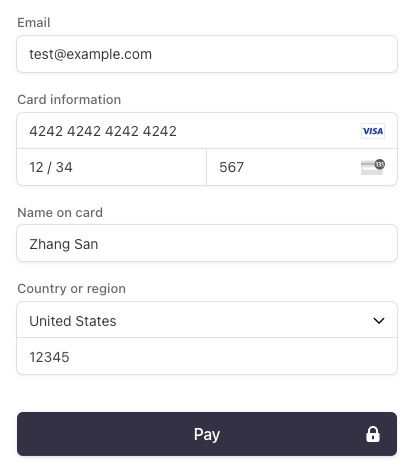
Testing a form interactively with the test card number 4242 4242 4242 4242