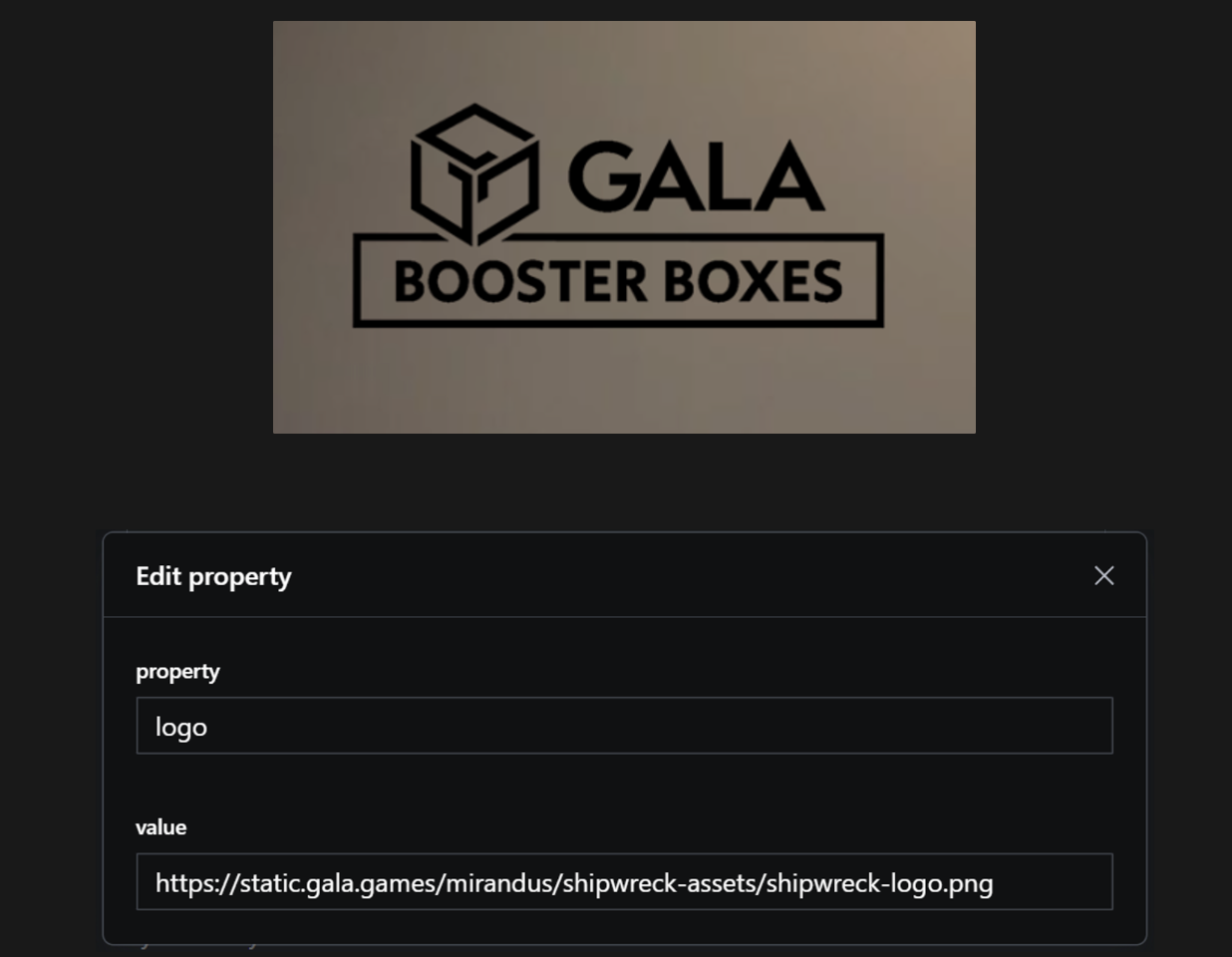11.14.2 Customized Opening Experience for GalaChain / Mystery Boxes
Any game team can customize assets for their Mystery Boxes to provide an interactive opening experience. If no customized video is uploaded, the app will present the default opening experience video.
The ‘Opening Experience’ is an interactive video component where the user selects a Mystery Box from their inventory, opens it, and reveals each item as a card that explodes from the box.
The box video and image assets can be customized to suit your game project. The video and assets are specific to the app.
Video Time Stamps
You must adhere to the following time stamps and suggestions for your opening experience to function correctly:
- 0s - 4s: Mystery Box is revealed on screen.
- 4s - 8s: Mystery Box idle animation. The opening UI will appear, and the user can click between similar items or click the ‘Open Box’ button.
- 8s - 14s: Mystery Box opens, and there is a background animation for the item cards to be revealed over. The cards enter from the bottom-center of the screen and fan out to be clicked and revealed one at a time. The UI instructing the user to ‘Click Each Card To Reveal’ will appear.
- 10.5s - 13s: If you’d like to react to the cards coming on screen, this is when the item cards start their animation and finish entering the screen.
- 14s - 16s: General background loop to keep a texture going while the user is revealing their items. After all cards have been revealed, the ‘Next Box’ UI will appear and take the user back to the item’s custom reveal modal or to the Mystery Box in the store.
The Opening Experience app has event listeners for these time stamps to jump to and loop during certain user actions (e.g., the app will loop between 4s and 8s indefinitely until the user clicks ‘Open Box’).
Box Reveal Video Upload
The video is uploaded to “Miscellaneous Metadata” on 11.2 Creating a New Token using a url for the opening video
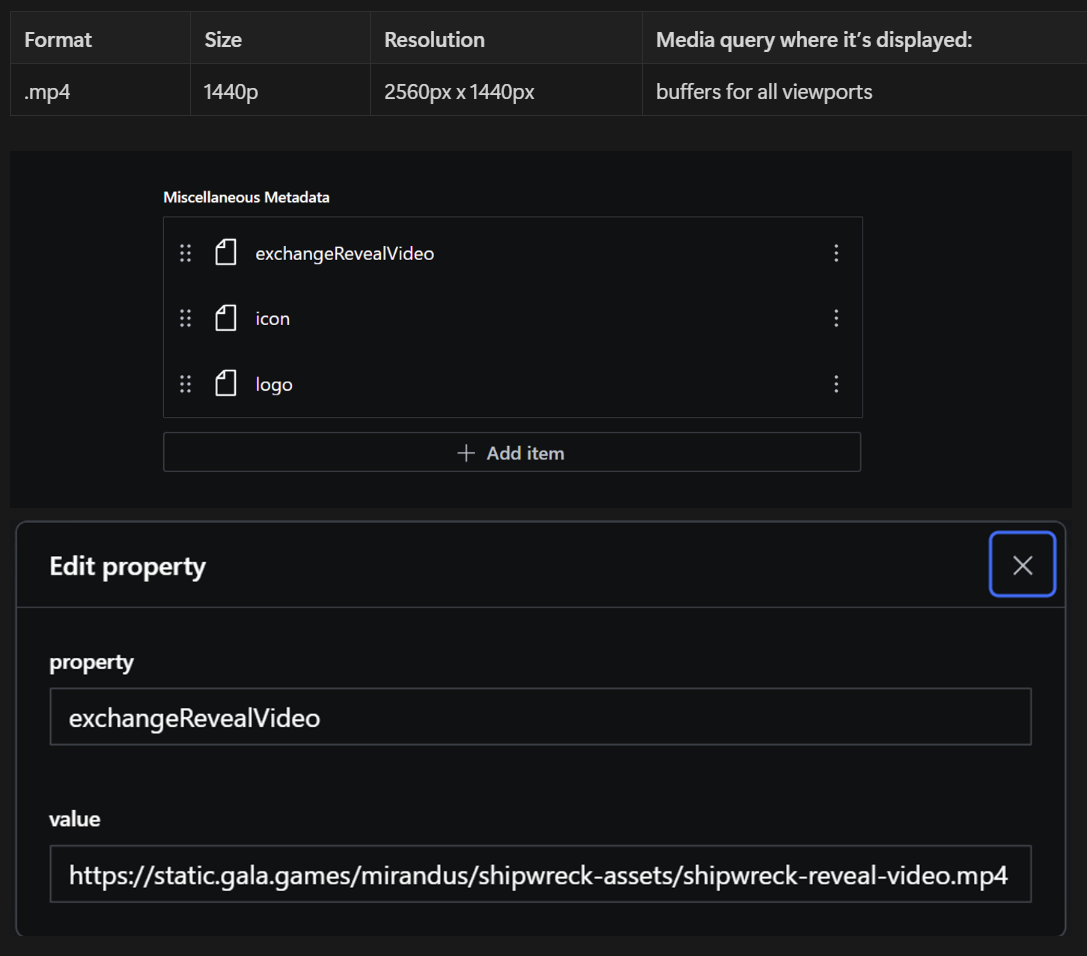
Mystery Box Icon
A transparent 64 x 64 icon image of the Mystery Box. This will be added to the “Inventory” Section on the custom exchange reveal.
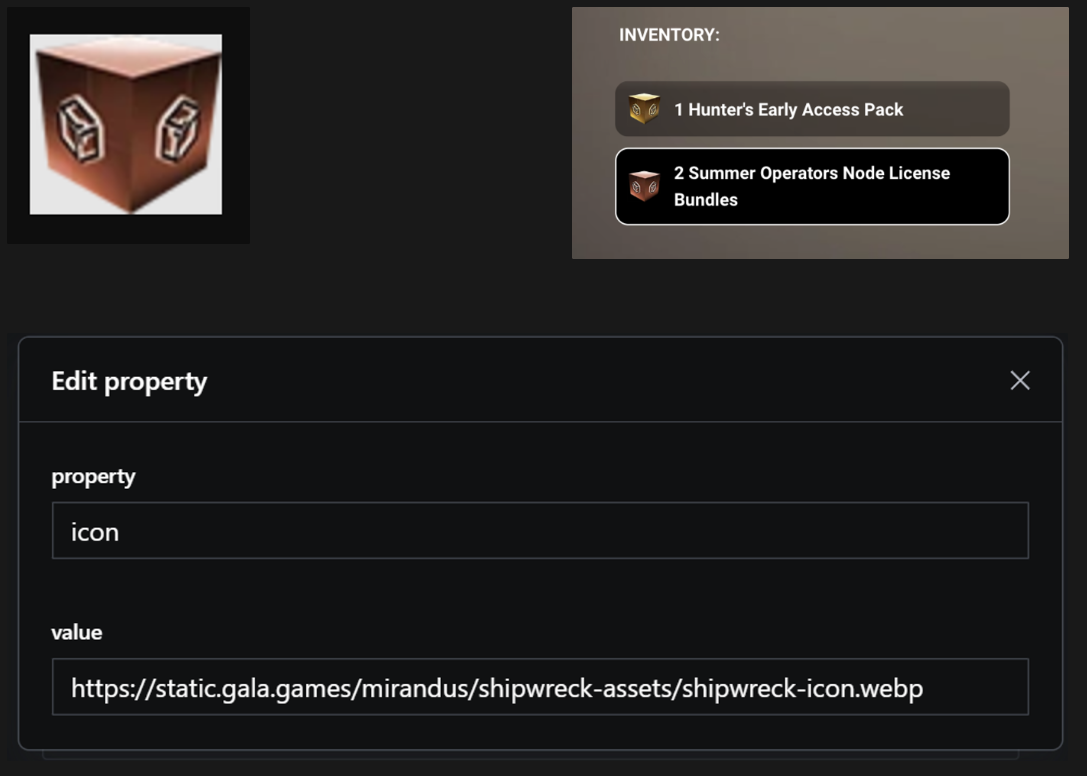
Mystery Box Item Logo (or Game related Logo)
If you have a specific logo for the Mystery Box itself, or just upload the game logo for the box. Make sure the image is transparent and sits well over your video background. Example: